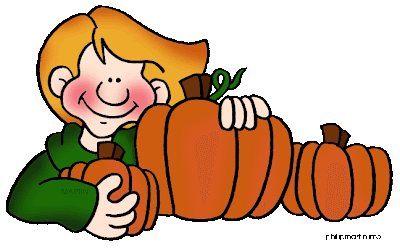Gingerbread Men, Gingerbread Houses and Holiday Lights Math
Full Day Kindergarten--The full day kindergarten class will be using a variety of shapes to create a gingerbread man. The students reviewed circles, triangles, squares, rectangles, cones, spheres and cubes. The students printed out a coloring page of their gingerbread men. You can always create more gingerbread men here.
Second Grade--The second grade students finished their mystery pictures in Excel and then practiced their math facts. For each correct problem they answered, they received 10 holiday lights. When their time was up, they were able to use the lights they earned to decorate a house. See how many holiday lights you can earn by playing Holiday Lights Math.
First Grade--The first grade students are building gingerbread houses. When they are finished with their gingerbread house, they will use descriptive sentences to describe their house. Have some fun building a Gingerbread House.
The students in Mrs. Eckenrode's 2nd grade class watched Purple, Green and Yellow by Robert Munsch and then used their 500 coloring markers to create pictures. Listen to the students tell you about the day they got 500 Coloring Markers.